Sometimes, you just have to use a Microsoft Program.
-
Comments:
- here.
Ugh. Ecto just stole my post. Oh well, time to start again.
I pride myself on being almost 100% Microsoft free. I don’t use Windows on a day-to-day basis. I have to test a Windows program against a server I write, but that is it. I used to have to use Windows to run AutoDesk Inventor and a custom MS Access Database, but that was in my prior life as a teacher.
Lately, I’ve been using Pages for all of my Word Processing needs, and I think it works better than MS Word. It is snappier, performs more reliably (doesn’t make stuff jump around randomly), and has all of the features I need and use.
I’ve also been using Numbers as a Spreadsheet. It, unfortunately, doesn’t hold up to the competition, Excel, nearly as well. Firstly, it doesn’t have Pivot Tables, which are a great invention that I just could not live without if I was doing any sort of collation of data. Like the custom Excel Spreadsheet I built for my partner’s expenses and tax purposes. However, she is likely to shift over to MYOB anyway.
My problems with Numbers are mainly to do with Charting. I had to collate data that had run times of various algorithms, as they were implemented using different techniques across different programming languages and paradigms. Most of the data was easy to compare, but as I went to present all of the tests I found an issue.
There is no way to do an X-Y, or Scatter Plot in Numbers.
Your data will be okay if you have the same values for all of your X values for every column, but, if you have the situation I came across where I had some data sets that were increasing by an order of magnitude, and some data sets that were doubling (and, one data set that was incrementing).
Thus, I wasn’t able to obtain the following plot, and had to use Excel.
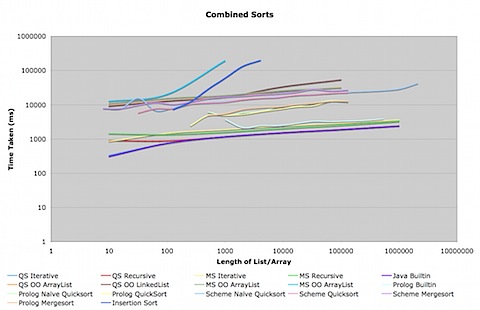
Pleased to say I used Apple Remote Desktop and a machine that already had it on it, rather than install in on my laptop!
Oh, and before anyone says anything, I tried Tables (which I bought a license to before Apple brought out Numbers), and OpenOffice.
Now, don’t get me started on OpenOffice. I think I’d rather use Microsoft Office. I mean, all they have done is clone it, and haven’t really gotten everything to work. At least there is a Cocoa/Aqua version, but it is clunkier and slower than Excel.
I might actually try Excel 2008 and see how that goes if I need to do some more number crunching.