Show Selected Character
-
Comments:
- here.
I often use Apple’s Character Palette - it allows for the insertion of every character from every font into the current document. You can open it by choosing Show Character Palette from the Input Menu. It usually shows the flag of your country, although you may need to activate it using the International Preference Pane. 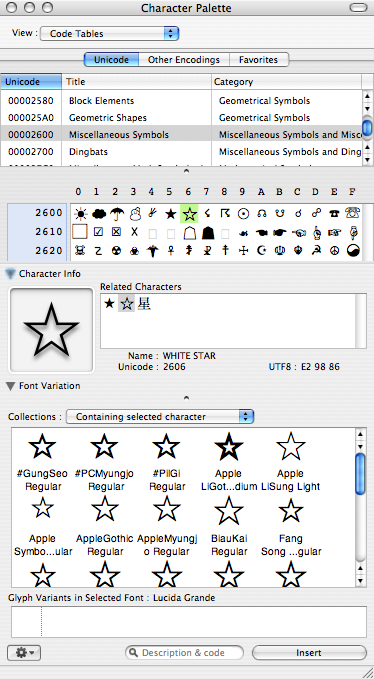 I won’t go into how to use it, but I will talk about the little utility menu down in the bottom left.
I won’t go into how to use it, but I will talk about the little utility menu down in the bottom left. 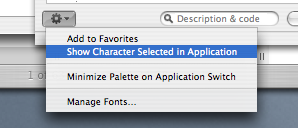 That’s right, you can select a character, and get it shown in the Character Palette. It doesn’t work in every application - FireFox is an example, but it’s possible to copy and paste from these applications into one that does work: SubEthaEdit for example. Finally, I can replace the CJK Unicode characters in my Template with their
That’s right, you can select a character, and get it shown in the Character Palette. It doesn’t work in every application - FireFox is an example, but it’s possible to copy and paste from these applications into one that does work: SubEthaEdit for example. Finally, I can replace the CJK Unicode characters in my Template with their ଢ଼ (hex) equivalent:
老虎油漆
老虎油漆 Actually, I could also have used SubEthaEdit’s Copy As XHTML… menu item, which gives another representation:
老虎油漆
老虎油漆