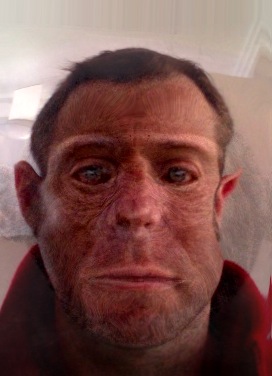Public Transit ain't that great
-
Comments:
- here.
A couple of weeks ago, there was a puff piece in the local newspaper about a guy and his wife (and teenaged daughter) don’t drive, don’t even have a car. They catch public transport everywhere, and it works for them.
Adelaide is a funny place. It’s not really densely enough populated to have a first-class transit system, and because it isn’t really that good, not many people use it. This is possibly also in part due to how easy it is to drive everywhere in Adelaide, including into the CBD.
I’m a big fan of public transport, it just isn’t working that well here right now.
I used to work in the CBD, and if you live/work/play/study in the CBD, then Adelaide’s public transport is fine. I used to be able to stagger up the hill to the nearest (well, second nearest, as they closed the nearest) railway station, and as long as I was there by 8:02 am, I would be in time for work. Unless a freight train happened to come along at 8:01am, and I wasn’t able to cross the tracks until too late to catch my train!
I had another option, which was to wander a little bit down the hill, and catch a bus. But buses are much less reliable (yes, even than our pathetic train system here in little old Adelaide). Since I am near the terminus, then theoretically, the buses shouldn’t be late, unless the previous bus was so late that it made this run late. Which happened about 50% of the few times I caught the bus into town. The train was more convenient anyway, since it (usually) stopped closer to my work.
This year is a different matter. I am studying at the University near my house. It takes about two “three-minute pop songs” to get there by car. Seven minutes. And that’s from my driveway, to the carpark that is a one-minute walk from my building. Meaning I can leave home at 8:50, and even if the traffic is slow, still make it to a 9:00am lecture on time. If I’m going to a 12 noon lecture, I need to leave earlier, since there is never enough parking, but that is another matter.
Actually, I guess it’s related to what I’m about to rant about.
If I catch the bus to said 9:00am lecture, guess what time I need to be at the bus stop? Remembering that the transit time for a car was 7 minutes.
I need to be at the bus stop a full hour before my class starts.
One hour.
If the bus is on time, which is unlikely, then I’ll be early for my class. If the bus that is scheduled for half an hour later was on time, then I’ll arrive just in time for class. However, the buses are never on time. I don’t know if they are early or late, as it’s hard to say whether the bus that actually arrives is 3 minutes early, or 27 minutes late. I have had instances of me having been at the bus stop well before the due time of the bus, and having had to wait 45 minutes.
Now, this bus is traveling against the “peak” flow of traffic, and it is still managing to be off schedule.
I used to live on a bus route that was better serviced, but then I was traveling into town, but more importantly, it was a “smart” bus stop that told me how long it was before the next bus was coming. This would be useful for me now, since I can walk 10 minutes down the road to another bus route (but, let it be said, that doesn’t seem to make any difference to my travel and wait times, as the buses all come at the same time!) However, since I am going “against the flow” in terms of my direction, it is likely they wouldn’t even bother with e-boards on my side of the road.
I think one of the problems is that the transit authority in Adelaide don’t like to change timetables. They see this as a big issue, and will only change timetables about once or twice every three years.
Traffic conditions change much more regularly than this. I’d like them to reexamine every couple of months, and tweak the service. The worst thing about the system is that it doesn’t meet it’s timetables. Why not change the timetables? Make it a realistic setup, instead of forcing the drivers to stick to timetables that obviously aren’t maintainable.
I’d really like to see a decent electronic system. A combination of the smart stops, but better electronically available timetables. Not just PDF copies of the timetables on the website, but a proper, searchable system.
I envisage a Google maps-like page, where you can choose your start and finish points, and the system shows you all of the possible transit options between these points (including connections, if necessary), and when the vehicles are scheduled to run.
For instance, I could say I wanted to get into Adelaide from my house, and it would show me the next departure time of the train, and the bus, and the relevant arrival times.
I can currently use the “Nomad on Board” crappy system on my phone, but I need to know in advance the route numbers, and it’s really not efficient to compare them. And the times are out - it seems to think I’m in a different timezone to what I actually am anyway.