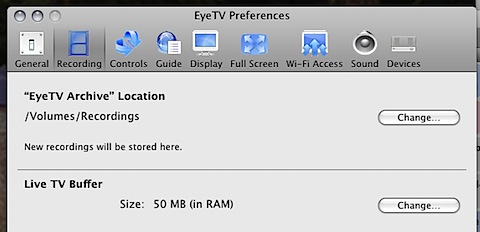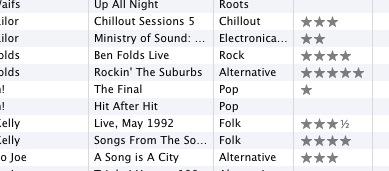Short Answer: Very.
Yesterday was the first time I really got to use Vista properly. And the whole OS is crap. Stuff is not consistent across contexts, which means it is really hard to figure out what to do when. Trying to find data is troublesome, trying to find applications is even worse. It is like the whole operating system is conspiring to just leave your data all over the place so you can’t find it when you need it.
So, I had a few jobs to do for my Father-In-Law, after he had bought his new Acer laptop. I should have just refused to provide support since he didn’t buy a Mac, but I’ll let that slide. The things he needed to do were set up his HP printer/fax/scanner, which can be connected to a network wirelessly or via ethernet in addition to being USB connectable; and get his TV tuner card working properly.
The printer turned out to be a bit of an issue - the driver that it came with didn’t work with Vista, so we had to download a 160MB file, which shouldn’t be too much of a concern, but 3’s “7Mb/s” connection is closer to around dialup speeds. And I’m not talking 56k, either. We had to wait over 3 hours for this file to download. After that, it looked to be pretty easy. Except that because the 3 USB thingy was the default network route, I had to disconnect it to then get the PC to even look on the Wireless network (802.11g) to find the printer. After it was connected once it seems to work fine, although just in case I gave the printer a static IP address (or more correctly, a reserved dynamic IP address).
Getting Windows Media Centre to display TV guide data was a bit more hard work. For starters, they have totally fucked up the interface - it is really trying to do too much, and the interface just isn’t logical at all. It is “designed” so it can be used with a remote, apparently, but can still be controlled with a mouse. Except the buttons sometimes act strangely. There is a “back” button, and just next to it is one with the windows logo. But the operation of this button varies according to context. So sometimes that loads the menu up, other times it appears to work similar to the back button. And sometimes the menu that appears takes up the full screen, other times it doesn’t. Fucking crazy. Sometimes you need to double-click on a menu item to activate it, other times a single click does the trick. There are so many options on each of the menu items that you can’t see them all until you scroll through them, but when you hover over one, clicking it doesn’t activate it, it moves it to the active position, where you must click it again to activate it. Which means, using the mouse, you then need to move back and click. And sometimes there is a “more” arrow that appears over the item, and you accidentally click that instead…
If you are using a scroll mouse, things are even worse. If you use the scroller, then it scrolls, but if you then move the mouse even just a little bit, it selects the stuff under the pointer. Meaning it jumps around and makes it very hard to scroll through a large list. Scrolling also sometimes selects items outside of the active widget. For instance, I had the channel list being scanned, and if you scroll with the pointer over this, you can scroll outside of the list, and choose the buttons above and below the list box. But once you are out of it, you can’t just scroll back into the list box. Another trick I use is to scroll hard to the “end” of a list box if I know I need to choose the last item. You can’t do this, as it jumps out of the box. And then can’t get back it. And it resets the list box to display the top items anyway!
So the interface is fairly fucked. The logic of the layout also doesn’t make sense. Why should you go into “Guide” to change the channels. And I’m not talking about which guide is attached to which channel, I’m talking about which channels are active. And attempting to do anything often required going into a menu three layers deep, then going back, then going down through three other menus, and so on. Very frustrating.
The most annoying thing is that it will not use the program guide data that is broadcast with the DVB signal. You have to use an external EPG system in order to see what is on. Every station in Australia broadcasts some guide data, or will in the very near future. I use IceTV with my eyeTV, but I’m hoping at some stage not to have to any longer. $13/month is just crazy. I can buy the newspaper for $2/week with the TV guide in a less useful form. I should be able to access this data for free - it adds value to the TV signal. But Windows Media Centre will not access the broadcast signal at all. Which means if you are away from the internet for any period of time, you might not be able to see what is on TV. I love the internet and all, but having the internet shouldn’t be a requirement to be able to watch TV effectively.
I’m not saying eyeTV is perfect, but it certainly shits all over WMC. Even if it only plays TV programs.