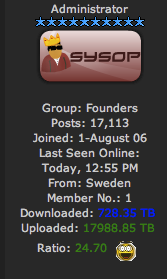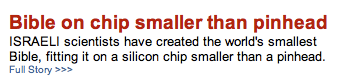I have some tasks that I repeat lots on my Media Centre, and sometimes it is a bit trying. I’ll discuss a couple of them here, and perhaps discuss how I overcame them, or in later posts as I do.
Firstly, I’m currently using EyeTV to watch and record TV, and Front Row to watch stuff I already have.
Editing out the advertisements and fixing the start and end of a program is a little challenging at times. Because my Mac Mini is keyboardless, then I have to either use Synergy (or -alike) and use my laptop mouse/keyboard/trackpad, or go the whole hog and use VNC, or Screen Sharing as Leopard calls it.
It would be nice to be able to do the editing on a remote machine, but I can see how this would be challenging, since there is an awful amount of data that needs to be transferred. But perhaps not as much as is being transferred via VNC, anyway.
I’d also love to be able to run the application on my laptop for editing schedules. Basically, you have all of the functionality of the software, but the recording (and encoding, etc) is done on the remote machine. It would also allow me to schedule and so on without interrupting the display on the TV.
The biggest issue I am having is with transfer of data from torrents and EyeTV into iTunes. I’ve put in most of the pre-existing stuff I have, but there are a couple of issues. If I export to iTunes (AppleTV, I think it is called in EyeTV), then the data gets put into the iTunes library location. Which is bad, since that is on a small disk, whereas the library files are all on external, and much larger, disks. If I import a torrent file into iTunes, I need to do the following:
-
If the file is not a .mov or .mp4, then open the file in Quicktime and Save a Reference Movie. Which cannot be automated under the new quicktime, for some reason. Add this file that is created to iTunes.
-
Edit the file, and make sure the Video Type flag is set to the right type (Movie or TV Show). This could be automated, as could the TV Series, Season Number and so on. With a heap of files I had I did automate this, since I had meticulously renamed and located the files into a tree structure. Of course, I created throwaway scripts for this, since they were all slightly different for each programme.
I think I could automate the process a bit more if I export the files to mp4 files, rather than trying to make reference movies. Since I now have one of those Elgato Turbo 264 thingies, I might do that.
I think a few of the problems would be solved if I could make the Mac Mini think it had two monitors, and I could just ‘connect’ to one of those. That would then enable me to do stuff while the TV was still being watched. However, I have noticed some jumpiness when things are happening and you are trying to watch TV sometimes. I also need to get up on my roof and adjust my aerial to try to improve my reception of some channels.
Oh, and to allow me to record two programs at once, I’ve ordered another EyeTV for DTT stick. Handily, my amplifying splitter has three outputs, so that’s cool.
Finally, I’ve tried out a couple of alternative systems, MediaCentral, XHub and CenterStage. None of them really do what I want them to do. XHub gets close with it’s integration with EyeTV, but you can’t access EyeTV’s menus. What would be great was if EyeTV had the ability to access other media files (which it can, from the menubar, you can open movies!), or if it were better integrated with Front Row. MediaCentral got close there, with their other program, which was a fair bit crapper than EyeTV. Never mind that you can’t play HD tv through their software, at least in Australia, since we use AC3 audio, which it can’t handle.