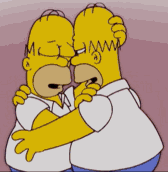I’ve come across a couple of issues with Gravatars recently: they don’t always show. And the weird bit is if I play around with the &size=xx part, different gravatars work. And the ones that did display no longer do…
<img src="http://www.gravatar.com/avatar.php?gravatar_id=ff3502050b3b1b00cb6c810d5c41ffc9&size=48"alt="" /><img src="http://www.gravatar.com/avatar.php?gravatar_id=ff3502050b3b1b00cb6c810d5c41ffc9&size=49"alt="" />
<img src="http://www.gravatar.com/avatar.php?gravatar_id=833bfbcc9940cfcf0af6def751c23b05&size=34" alt="" /><img src="http://www.gravatar.com/avatar.php?gravatar_id=833bfbcc9940cfcf0af6def751c23b05&size=39" alt="" />
<img src="http://www.gravatar.com/avatar.php?gravatar_id=faee9dd9ddfedbbc82b61aaa6ee1e1fb&size=50" alt="" /><img src="http://www.gravatar.com/avatar.php?gravatar_id=faee9dd9ddfedbbc82b61aaa6ee1e1fb&size=45" alt="" />
Strange. And it’s not limited to my site, either, I noticed it on the Official Gravatar Forums. I assume that means it might be fixed soon.
Edit: That’s crap. The images in the bottom two pairs used to have one that worked, now they both appear grey!
**Edit 2: **Now both of the middle ones, and one of the bottom ones are all working!