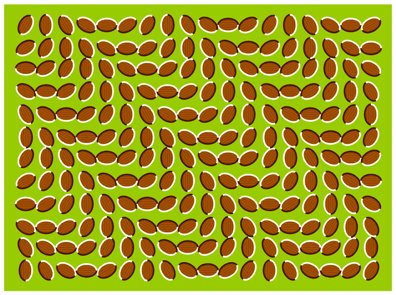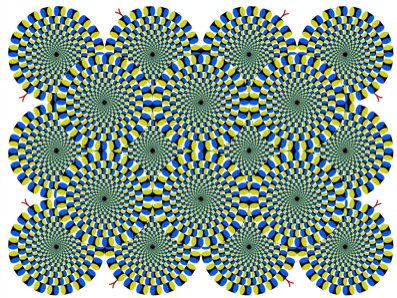Schinkel town
-
Comments:
- here.
I’m surprised I’ve never come across this before. There is a town in Germany, about 200km from Hanover, called Schinkel. (Note the missing ‘c’) It’s just out of Osnabrück (less than 4km), and quite near the Hotel Westerkamp, and there seems to be a significant cemetary right nearby. Oh, hang on a bit, there’s also a Schinkel in Schleswig-Holstein, about 50km North-West of Hamburg. And another one, just a short hop across the river, in Land Niedersachsen. Finally, there’s also Schinkel-über-Kiel, right up on the northern edge of Germany. Just over Kiel, incidentally. As an aside, I found the following:
What does the Schinkel name mean? German (mainly North German) and Dutch: variant of Schenkel What does the Schenkel name mean? Last Name: Schenkel German, Dutch, and Jewish (Ashkenazic): nickname for someone with long or otherwise notable legs, from Middle High German schenkel, Middle Dutch schenkel, schinkel ‘thigh’, ‘lower leg’, German Schenkel ‘thigh’.
The irony is I have short legs…