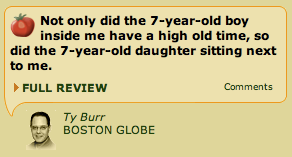Learning Cocoa/Objective C
-
Comments:
- here.
I’m going back to Uni next year, to complete a post-grad degree in Computer Science. This is a course that people without a background in Computing can enrol in, so I’ll be able to get a bit of credit towards some units, but not too much, since when I did part of a Computer Systems Engineering degree, Java wasn’t the language taught. Now, at all three Universities in Adelaide, it almost seems to be the only language being taught.
Just for my own personal gain, I’m also teaching myself Objective-C. This is the language used by Apple and third-party coders for most of the OS X application software. All of their APIs are available under Objective C, and Java, whilst still somewhat supported, doesn’t appear to be as high on Apple’s agenda as it is on the local Universities.
I’ve borrowed books in the past on Cocoa/ObjC, but never really made much progress. This time, having a laptop means I can actually do my learning on that, wherever I happen to be. In this coffee shop, for instance.
I’ve also found some handouts and example program “tests” at Stanford University, and have started to work through those. The first program, a simple conversion application for temperatures, was fairly simple, and I wrote that. I even managed to complete the extra credit sections, or at least two of them.
Psuedo-evidence (in that you can’t actually see this working):
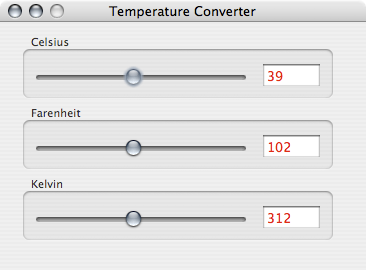
(Note, the temperatures change to red when above a certain value, and to blue when below a certain value. Within the ‘normal’ range, they are black).
This wasn’t a programmatically onerous task, more about making sure you can connect up various components and have them affect one another.
Instead of doing the next task, I’m pretty confident I’ll be able to write the application I gave to my Year 12 students, a 9-letter word puzzle solver. It will be interesting to see if I can effectively re-implement the python version I’ve already written:
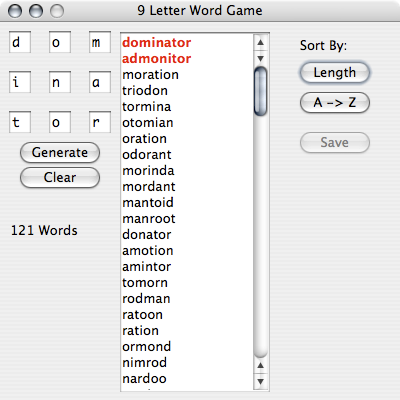
The only reason I really want to learn Obj-C is that it enables me to use a GUI design tool, rather than having to create the interface using coordinates. And packaging up python applications isn’t exactly fun, either.
And, after the 9-letter puzzle solver, I might reimplement a sudoku solver I wrote. Not sure if I have the python source code for that one. And I never wrote a GUI for it, either.