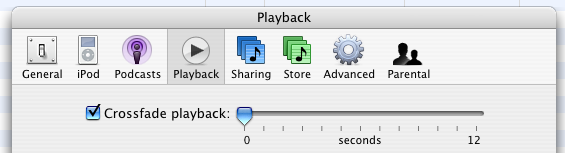One Man, One Vote?
-
Comments:
- here.
The Conservative Philosopher: One Man, One Vote I don’t normally read conservative websites, but I cam across this one as part of some fault-finding I was doing for another Blogsome user.
Suppose you have two people, A and B. A is intelligent, well-informed, and serious. He does his level best to form correct opinions about the issues of the day. He is an independent thinker, and his thinking is based in broad experience of life. B, however, makes no attempt to become informed, or to think for himself. He votes as his union boss tells him to vote. Why should B’s vote have the same weight as A’s?
I think it’s interesting the term “He votes as his union boss tells him to vote.” It shows the clear bias in this piece: that uneducated people are unionists (and implies vice-versa). Would the article read differently if it read: “He votes as the radio shock-jocks tell him to vote.”
It is self-evident that B’s vote should not count as much as A’s.
No, it is not self-evident. It is self evident that you believe that less educated people are lesser human beings. I am all for education: I am a teacher, and believe that education is the key to most of societies ills, but disenfranchising people who are less advantaged than you is not the way to democracy. With ‘lesser people’ not being able to vote, the balance of political power stays firmly in the hands of those who are already advantaged, and will never leave. Why should they vote for someone who wants to educate the poor? It will cost them more than it costs the poor, and it’s all money they wouldn’t otherwise have to pay, since they are sending their children to a private school already. Ideas like this entrench inherited poverty. I used to teach at a less advantaged school, and taught many students from lower Socio-Economic Backgrounds who showed more intelligence than their ‘richer’ counterparts (like those I went to school with, incidentally), and who showed far more moral fibre. Without a reasonable public education system these students would not have had the opportunity to attend university: and most of them are doing far better in their first degree than I did. Now for some straw man:
Comment Policy I (KBJ) have configured the PowerBlogs software so that only those who have (1) registered and (2) been approved (by me) may post comments. Please note that comments do not appear immediately, even by approved users; they must be approved individually. My aim in adopting this policy is to discourage incivility. If you want your comment to appear, it should be civil, coherent, and relevant to the post to which it is attached.
I had a quick read of the site and some comments, and I think the author may only allow comments that (a) support his views on the subject or (b) he already has a rebuttal prepared for, so he can answer straight back.
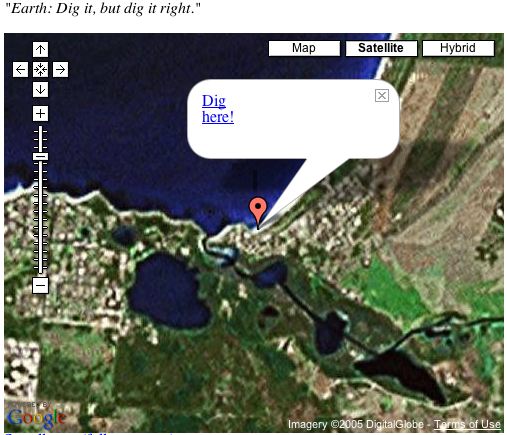 This is something I needed as a kid. Remember digging holes at the beach, and wondering whether you could “dig right through to China”. Well, if you dig straight down from Robe, South Australia, you end up in…the middle of the ocean.
This is something I needed as a kid. Remember digging holes at the beach, and wondering whether you could “dig right through to China”. Well, if you dig straight down from Robe, South Australia, you end up in…the middle of the ocean.  Oh well. Nice idea while it lasted. Won’t be able to pull the wool over little Jack’s eyes in the future…
Oh well. Nice idea while it lasted. Won’t be able to pull the wool over little Jack’s eyes in the future…