Well, my MacBook Pro finally arrived. Sorry for not blogging about it earlier, but I had to play with it, and get a heap of stuff installed. I’ve found a heap of cool things to do with Laptop specific things, but nothing is cooler than this: MarcoPolo, which automatically chooses the Location (an OS X specific method of allowing you to have sets of settings which change depending on, well, your location), according to a user defined set of rules. Not only can you change the location, but you can also have user defined actions. So, for instance, I can have it set so that it mounts my school home directory when I get to school, and automatically mount my iTunes library server directory when I get home. You can use more than just WiFi signals to determine ‘where’ you are, such as what other devices are connected, what IP address you have, and what Bluetooth devices are nearby. The only thing I haven’t figured out is how to automatically change the Firefox proxy, which I can do with a manual action, but not yet automatically. This is why I love OS X.
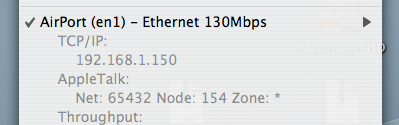 That’s right. It’s 30% faster than my wired network. I never thought the cable would be the bottleneck. Time to purchase some gigabit ethernet cards for stuff…
That’s right. It’s 30% faster than my wired network. I never thought the cable would be the bottleneck. Time to purchase some gigabit ethernet cards for stuff…  It looks like she really wants to, as well… (Flickr, via
It looks like she really wants to, as well… (Flickr, via