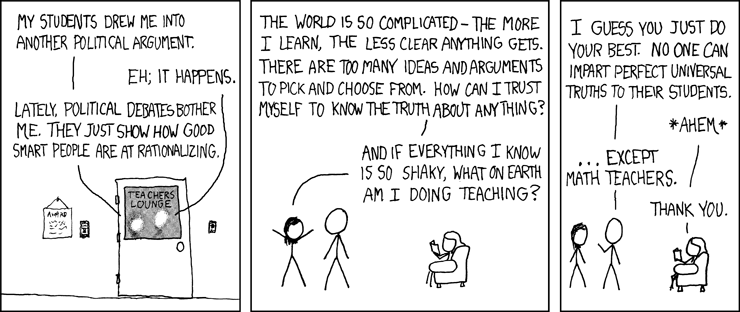Boom Swagger Boom:
Firefox Mac OS X Native Form Controls Preview
Now, there’s really only one reason I use Firefox, other than the fact I can then use the same browser on Windows. Okay, I guess there are two then… I’ll try again: There’s one big reason I use Firefox on Mac over Safari or Camino. Simply, I’m not that big of a fan of the Aqua controls. Sure, they are okay as part of an application, but, when building web sites, and viewing them, it’s kind of nice to be able to change the appearance of buttons and other form controls. Admittedly, Safari using the new WebKit builds works, as seen here: Firefox: 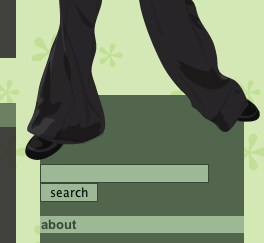 Safari:
Safari: 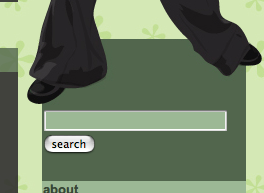 Camino:
Camino: 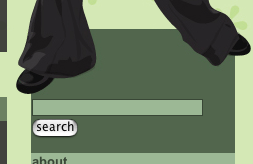 WebKit:
WebKit:  Minefield:
Minefield: 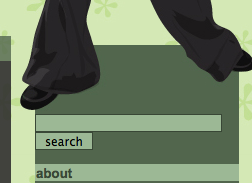 Now, as can also be seen, Minefield, the Firefox linked to above, also supports restyling buttons. So, this looks okay from my point of view. It defaults to the Aqua buttons, but if savvy web designers re-style controls, they are displayed as such. So, that leaves my big complaint about Firefox. It doesn’t access any of the cool OS X features, like Keychain, and better integration with the system. Camino and Safari both will share saved passwords and the like, as they are all stored in this Keychain. Meaning it is easier to test stuff in multiple browsers, I don’t have to keep remembering site passwords and the like. Apparently this is coming in a future version of Firefox.
Now, as can also be seen, Minefield, the Firefox linked to above, also supports restyling buttons. So, this looks okay from my point of view. It defaults to the Aqua buttons, but if savvy web designers re-style controls, they are displayed as such. So, that leaves my big complaint about Firefox. It doesn’t access any of the cool OS X features, like Keychain, and better integration with the system. Camino and Safari both will share saved passwords and the like, as they are all stored in this Keychain. Meaning it is easier to test stuff in multiple browsers, I don’t have to keep remembering site passwords and the like. Apparently this is coming in a future version of Firefox.
Obsession • Sugababes • Taller In More Ways [Mutya Version]
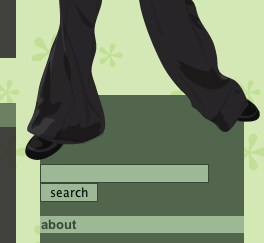 Safari:
Safari: 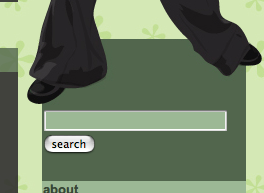 Camino:
Camino: 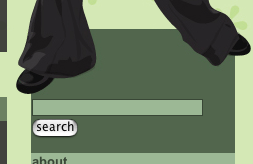 WebKit:
WebKit:  Minefield:
Minefield: 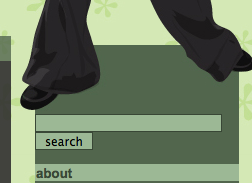 Now, as can also be seen, Minefield, the Firefox linked to above, also supports restyling buttons. So, this looks okay from my point of view. It defaults to the Aqua buttons, but if savvy web designers re-style controls, they are displayed as such. So, that leaves my big complaint about Firefox. It doesn’t access any of the cool OS X features, like Keychain, and better integration with the system. Camino and Safari both will share saved passwords and the like, as they are all stored in this Keychain. Meaning it is easier to test stuff in multiple browsers, I don’t have to keep remembering site passwords and the like. Apparently this is coming in a future version of Firefox.
Now, as can also be seen, Minefield, the Firefox linked to above, also supports restyling buttons. So, this looks okay from my point of view. It defaults to the Aqua buttons, but if savvy web designers re-style controls, they are displayed as such. So, that leaves my big complaint about Firefox. It doesn’t access any of the cool OS X features, like Keychain, and better integration with the system. Camino and Safari both will share saved passwords and the like, as they are all stored in this Keychain. Meaning it is easier to test stuff in multiple browsers, I don’t have to keep remembering site passwords and the like. Apparently this is coming in a future version of Firefox.